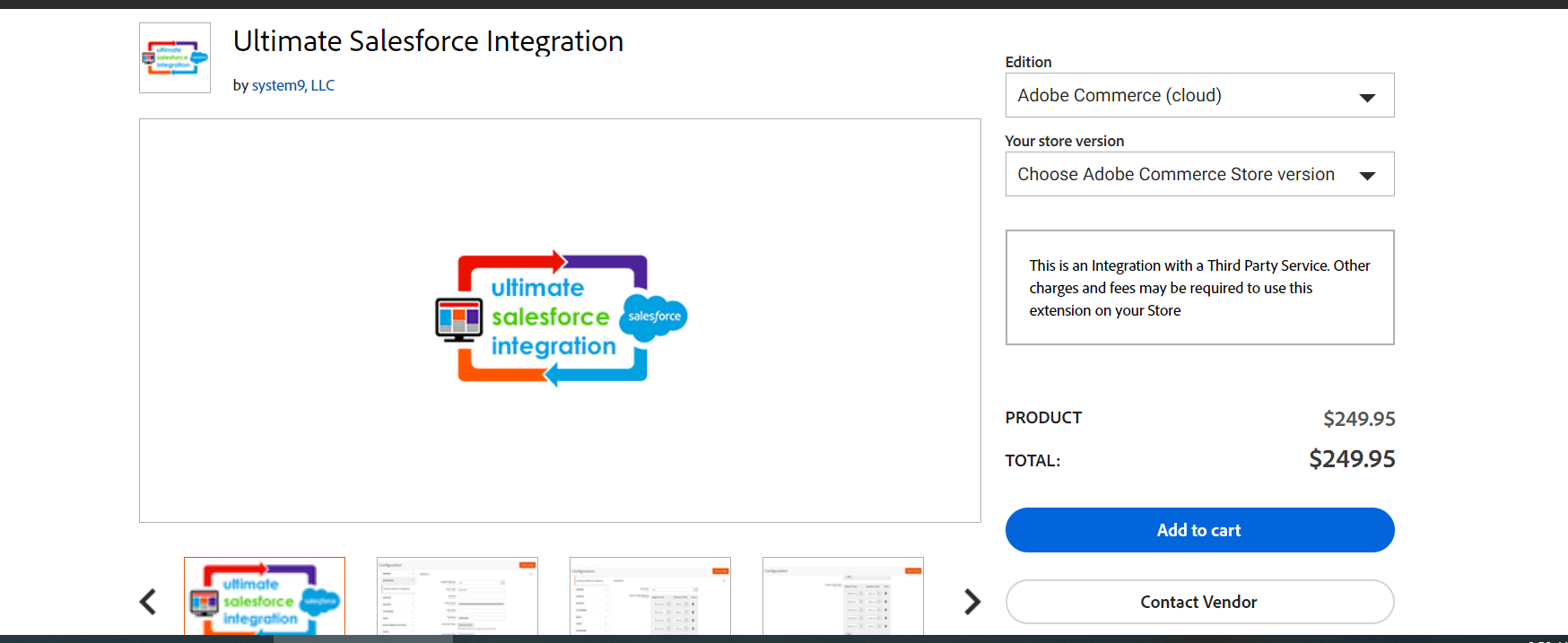Integrating Magento 2 with Salesforce to synchronize orders, products, and customer data is a powerful way to streamline your e-commerce operations and customer relationship management. Here’s a general outline of how you can achieve this:
- Choose Integration Method:
- You can either develop a custom integration or use pre-built integration solutions available in the market. Popular options include:
- Third-party extensions/plugins: There are several Magento extensions available on the Magento Marketplace or other third-party platforms that offer Salesforce integration features.
- Custom development: If you have specific requirements that are not met by existing extensions, you may need to develop a custom integration solution using Magento APIs and Salesforce APIs.
- You can either develop a custom integration or use pre-built integration solutions available in the market. Popular options include:
- Salesforce Configuration:
- Set up Salesforce objects and fields to map with Magento data. For example, you may need to create custom objects in Salesforce to store Magento order, product, and customer data.
- Generate Salesforce API credentials (Consumer Key, Consumer Secret, Username, Password, Security Token) for authentication purposes.
- Magento Configuration:
- Install and configure the chosen integration extension or develop custom integration code.
- Configure Magento to communicate with Salesforce using the generated API credentials.
- Data Mapping:
- Define mapping between Magento and Salesforce data fields. For example, map Magento customer attributes to Salesforce contact fields, Magento product attributes to Salesforce product fields, etc.
- Ensure consistency and accuracy in data mapping to prevent data loss or misinterpretation.
- Synchronization Process:
- Set up automated processes to synchronize data between Magento and Salesforce at regular intervals or in real-time.
- Configure synchronization triggers based on specific events such as order placement, customer registration, product update, etc.
- Testing and Validation:
- Thoroughly test the integration to ensure data accuracy, completeness, and reliability.
- Validate data synchronization across Magento and Salesforce environments under various scenarios.
- Monitoring and Maintenance:
- Monitor integration performance and troubleshoot any issues that may arise.
- Regularly update and maintain the integration to accommodate changes in Magento or Salesforce platforms or business requirements.
- Security Considerations:
- Implement security best practices to protect sensitive data transmitted between Magento and Salesforce systems.
- Use encryption and secure authentication methods to prevent unauthorized access to data.
By following these steps, you can establish a robust integration between Magento 2 and Salesforce, enabling seamless synchronization of orders, products, and customer data to streamline your e-commerce operations and enhance customer relationship management.